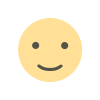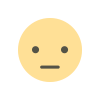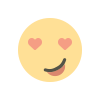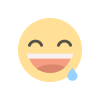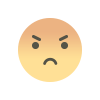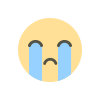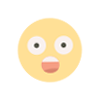How To Integrate A Payment Gateway Into A Website
How payment gateway works, integrating a payment gateway to the website, and Integrating LetsPe payment gateway to your website. Lets undertsand How To Integrate A Payment Gateway Into A Website

Integrating a payment gateway into a website is a very crucial key step to create a great performing and functioning ecommerce platform. Integrating a payment gateway is not about accepting payment online, it is also about improving the experience of customers, improving conversion rates, and improving transaction security.
Customers today expect a simple, speedy, and efficient online checkout experience and integrating of payments gateway into business can help you develop a smooth and secure checkout process while also increasing client trust, commitment, and loyalty. In this blog we are going to discuss what payment gateway is, How payment gateway works, integrating a payment gateway to the website, and Integrating LetsPe payment gateway to your website, so stay reading.
What Is The Meaning of Payment Gateway?
A payments gateway is a digitized tool used by online merchants to process and authorize digital customer payments such as debit cards, credit cards, e-wallets, and electronic bank transfers. It's the digital version of a traditional card reader.
Payment gateways are internet-based intermediary services that securely check, accept, or reject digital payments on behalf of online businesses. By payment gateway integration service merchants can accept the day to day payment done by their customer in behalf of purchasing or any kind of service.
How Payment Gateway Works?

Here is the full fledged information about how a payment gateway works.
Making Of Purchase - When a customer is willing to buy a product from your site, they will enter their important information regarding payment on your checkout page. This information may include the credit or debit card details or any other kind of digital payment detail.
Data Encryption and Security - After that, the payment information is protected by encryption and securely transmitted from the site to the payment gateway. This is a critical step in safeguarding sensitive data.
Forwarding Transaction - After getting information, payment gateway forward the information of customer to payment processor
Payment processor communication with card's company - Payment processor send the payment detail to the card issuing bank for transaction authorization
Denial or approval - The issuing bank of customer's card then denied or approved the transaction and this decision is based on the available fund and another security checks
Approval or denied status - Through the same chain the decision made by issuing bank of customer whether denied or approved sent to the payment gateway.
Transaction status - If the payment is approved by the issuing bank, the transaction is stated as completed and if the payment is not approved the transaction is stated as pending.
Settlement Of Funds - At the end of the day, once the payment gateway approves transactions, they send the money to your business bank through your acquiring bank. When you receive these funds in your account depends on the specific terms you've arranged with your acquiring bank or payment processor.
How To Integrate A Payment Gateway To Your Website
These are the simple step to payment gateway integration in website
Pick the Right Payment Gateway

To start, choose a payment gateway that suits your business like (LetsPe). Think about things like how much they charge for transactions, the kinds of payments they accept, how secure they are, and whether they work well with your online store system. This will help you find the best payment gateway for your needs.
Create a Merchant Account
When it comes to a merchant account, it depends on your chosen payment gateway. Some, like LetsPe, you just need to submit your details with LetsPe and they will create your merchant account by themselves.
Get Your API Keys
Once your payment gateway account is set up, you'll usually need to get API keys. These special codes are like digital fingerprints. They help your website or app talk to the payment gateway safely. With these keys, your site can securely connect to the gateway's server.
Connect the Payment Gateway to Your Website
Now, this step can be different depending on your payment gateway and website platform. Some platforms like Shopify or WooCommerce have handy plugins that make this easy.
But if not, you might need to add some code to your website to link it up with the payment gateway. Good news, though: LetsPe APIs are user-friendly for developers and make this process simpler.
Testing of Payment Gateway
Before starting the transaction through the payment gateway the testing transaction is done to ensure that everything is going smoothly or not.
Going Live
After you've tested the payment gateway and everything is running smoothly, it's time to launch. Now, your customers should be able to shop and make payments on your website without any issues.
How To Integrate LetsPe Payment Gateway Into Your Website
LetsPe Payment Gateway Integration Services step to step process.
Creating Account on LetsPe - Go to the Letspe website and sign up to open an account. Fill in your business details, including information about your business and the bank account where you want to use LetsPe for transactions.

To get your API keys from LetsPe: - After making your LetsPe account, head to your LetsPe Dashboard. you can find there and create your API keys.
To integrate LetsPe on your website:
Frontend:
If you use platforms like WordPress, consider using a plugin like WooCommerce, which supports LetsPe. And if you have a coding website you need to code to integrate the letsPe payment gateway to your site
Backend:
On your server, manage requests to create payments using your secret key. When a user submits the form on your site, send a request to LetsPe servers to create a payment intent. This helps process the payment securely.
Testing Integration:
Make sure to thoroughly test the LetsPe integration to confirm that it works smoothly and without any issues. This ensures that LetsPe is functioning as expected on your website.
Go Live Checklist:
- Before making the integration live, go through this checklist:
- Verify that all your testing has been successful.
- Double-check that your API keys and configurations are correct.
- Ensure your website's security measures are in place to protect customer data.
- Confirm that you've completed any necessary legal and compliance requirements.
- Consider setting up monitoring and alerts to detect any issues promptly.
- Communicate the go-live date with your team and be prepared for any potential traffic increase.
- Provide support and training for your staff to handle customer inquiries or payment-related issues.
- Monitor the live integration closely during the initial period to address any unforeseen problems promptly.
Conclusion
If you have any online business or ecommerce website and you are looking to integrate payments gateway to your website then check above information, We have mentioned step to step integration process of payment gateway and comes to the conclusion that LetsPe - India’ s best payment gateway has easiest payment integration process without nay integration fees.