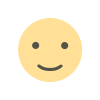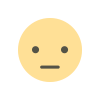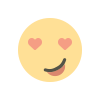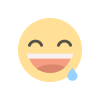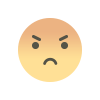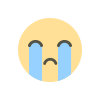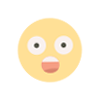Everything About The Payment Gateway Refund Process
From its importance and benefits to the steps involved and common challenges.LetsPe payment gateway is making refunds faster and easier by cutting out unnecessary steps. Log in to your LetsPe dashboard.

The payment gateway refund process is vital for online businesses. It lets them repay customers for various reasons like returns, cancellations, or dispute resolutions. Payment gateways are tech tools that securely handle online payments from customers to businesses. Refunds are a key part of this, ensuring happy customers and trust in e-commerce.
In this guide, we'll cover all aspects of the payment gateway refund process. From its importance and benefits to the steps involved and common challenges. Whether you're a business owner streamlining refunds or a curious consumer. In this blog we will understand the basic terms about the refund process, payment gateway refund, reason for delay in refund and which payment gateway has the fastest and best refund process.
What Is Refund ?
A refund is like getting your money back when you've paid for something but later realize you shouldn't have or encounter a problem. An e-commerce platform's refund policy says that if a customer doesn't like what they bought, they can send it back and get their money back.
Refund Process of Payment Gateway

Online payments go through a process involving payment gateways. When you pay, your info goes to the payment gateway, then to the merchant's bank, and finally to your bank for approval. If it's a refund, the same steps happen in reverse: refund request, merchant's bank, your bank, and then the refund is processed. For product returns, you start with a return request, get vendor approval, and then follow the refund process mentioned earlier. Before understand the refund process of payment gateway Let’s check how online payment processed
- Customer Initiates Payment: You start by making a payment.
- Customer Details Sent: The information you provide is sent from the app or website to the payment gateway.
- Payment Gateway Talks to Processor: The payment gateway then sends your payment details to the payment processor used by the seller's bank.
- Customer's Bank Checks: Your bank looks at the info and checks if you have enough money in your account to make the payment.
- Processor Relays to Customer's Bank: The processor passes these details to your bank.
- Customer's Bank Responds: Your bank responds by either approving or declining the payment.
- Response Sent Back: The processor sends this response back to the payment gateway.
- Payment Gateway Informs Website: Finally, the payment gateway lets the website know if your payment was accepted or declined.
Let’s Understand the Refund Process of Payment Gateway Step-by-step
Refund request processing
In case of a failed transaction, the refund request is initiated and processed across the network. The payment gateway receives the refund request and forwards it to their banking partner (merchant’s bank).
Communication with customer’s bank
The refund information is communicated to the customer’s bank. The refund process proceeds once all parties involved, including the customer’s bank, approve the transaction.
Refund for product return
If a refund is due to a product return, the client initiates the return request, which requires approval from the vendor. After approval, the refund request is initiated, and the same process is followed to complete the refund request.
Why LetsPe Refund Process Is Better Than Others
LetsPe payment gateway is making refunds faster and easier by cutting out unnecessary steps. They refund the money faster than other payment gateway by following these steps.
Read in Detail - The Complete Guide to Mode Of Payment Letspe for 2023
Refund Process Of LetsPe Payment Gateway

- To refund a payment on letsPe dashboard, follow these simple steps:
- Log In: Log in to your LetsPe dashboard.
- Find the Transaction: Go to the 'Transactions' tab. You can locate the specific transaction you want to refund by using the email ID, reference, or transaction ID. You can also use the date range filter to narrow it down.
- Select Transaction: Once you've found the right transaction, click on the blue arrow.
- Initiate Refund: Click 'Submit,' and the refund will be initiated right away.
- These steps make it quick and easy to process refunds through the LetsPe dashboard.
Conclusion
Payment gateway refunds are crucial for online commerce, building trust and satisfying customers. This process includes steps involving payment gateways, banks, and customers. Platforms like LetsPe simplify this for quick and convenient refunds.